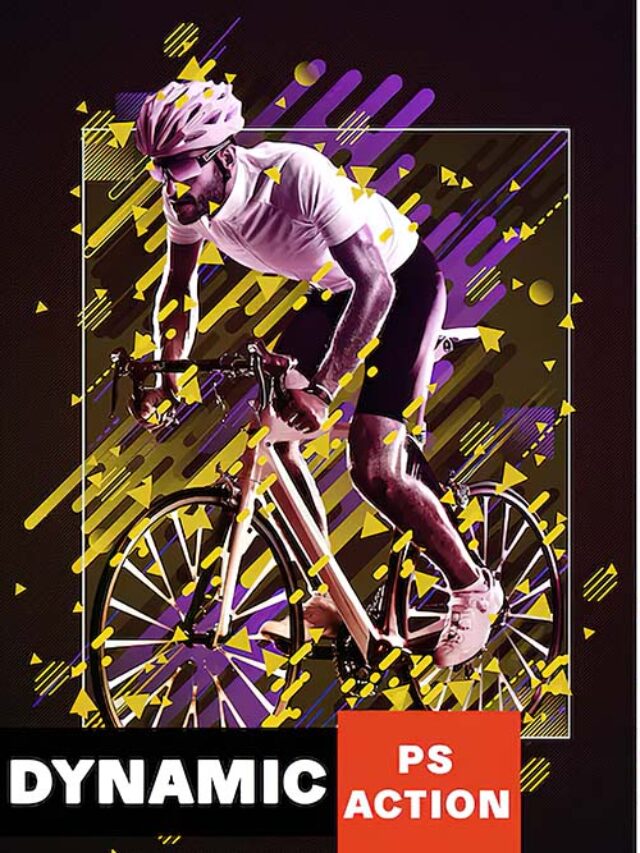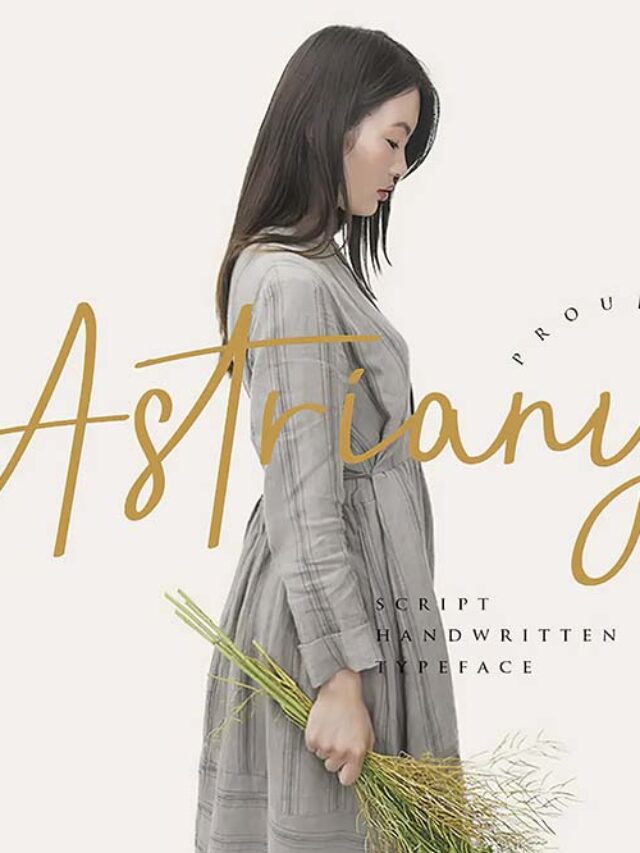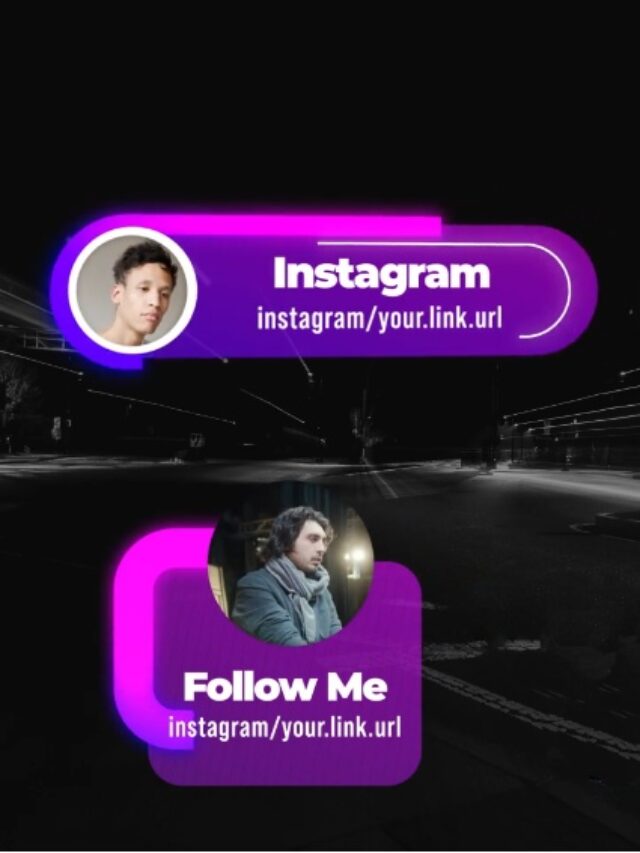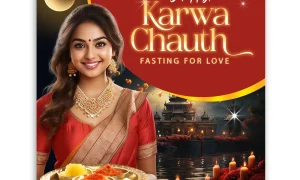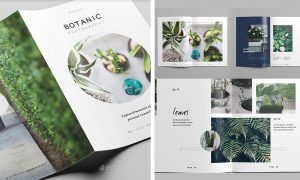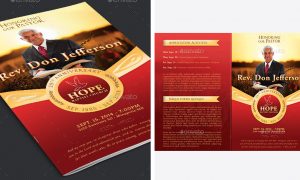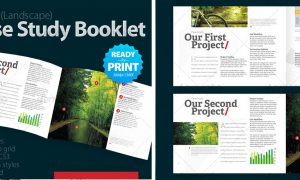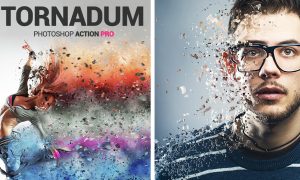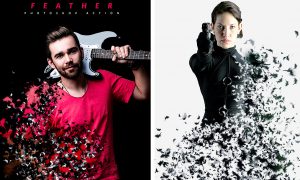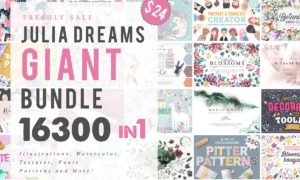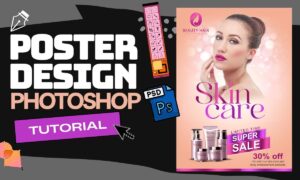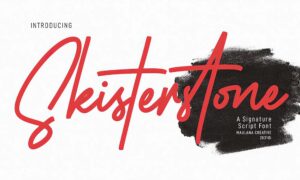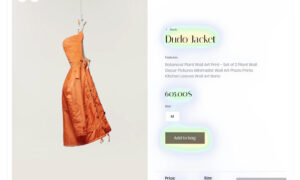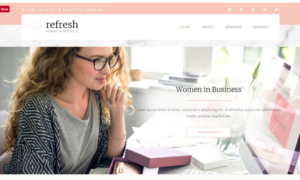Canva: Empowering Content Creators for Success
In the digital age, content is king. Whether you’re a blogger, social media influencer, marketer, or designer, creating stunning visuals and engaging content is paramount. But what if there was a tool that could simplify the creative process, even for those without a design background? Enter Canva – a game-changer for content creators of all kinds. In this blog post, we’ll explore why Canva has become an indispensable companion for content creators and how it can supercharge your creative endeavors.
Canva is a free, user-friendly graphic design platform that is perfect for content creators of all levels of experience. It offers a wide range of features and tools that make it easy to create visually appealing and engaging content for social media, blogs, websites, and more.
Canva is a valuable tool for content creators of all levels, from beginners to professionals. It can be used to create a wide range of content, including social media posts, blog post images, infographics, presentations, marketing materials, and more.
Here are some of the people who can benefit from using Canva:
- Social media managers: Canva can be used to create visually appealing social media posts that are more likely to capture attention and engagement.
- Bloggers: Canva can be used to design blog post images and infographics that are informative and shareable.
- Business owners: Canva can be used to create marketing materials, such as flyers, brochures, and posters.
- Educators: Canva can be used to create presentations and other educational materials.
- Students: Canva can be used to create presentations, reports, and other school projects.
- Anyone who wants to create visually appealing content: Canva is a great tool for anyone who wants to create visually appealing content, regardless of their experience level.
How can Canva help content creators?
Canva can help content creators in a number of ways. For example, it can be used to:
- Create visually appealing social media posts that are more likely to capture attention and engagement.
- Design blog post images and infographics that are informative and shareable.
- Create presentations and reports that are professional-looking and easy to understand.
- Design marketing materials, such as flyers, brochures, and posters.
- Create logos, branding materials, and other visual assets.
Why is Canva good for content creators?
Here are some of the specific benefits of using Canva for content creators:
- Easy to use: Canva has a simple drag-and-drop interface that makes it easy to create designs, even if you have no prior experience in graphic design.
- Wide range of templates: Canva offers a wide range of templates for all kinds of content, including social media posts, presentations, infographics, flyers, and more. This means that you can create professional-looking designs without having to start from scratch.
- Variety of design elements: Canva offers a wide variety of design elements, including fonts, images, graphics, and shapes. This gives you the freedom to create unique and eye-catching designs.
- Collaboration features: Canva makes it easy to collaborate with others on your designs. You can share designs with others and give them editing permissions. This is a great way to get feedback on your work or to create designs with a team.
- Affordable: Canva is free to use for most features. There is also a premium version that offers additional features, such as access to more templates and design elements. However, even the premium version is very affordable.
In addition to the above benefits, Canva is also good for content creators because it:
- Saves time: Canva can help content creators save a lot of time by providing them with easy-to-use tools and templates. This means that content creators can spend more time on other tasks, such as writing blog posts or creating videos.
- Improves engagement: Visually appealing content is more likely to capture attention and engagement. Canva helps content creators to create visually appealing content that is more likely to be shared and liked.
- Increases brand awareness: Canva can help content creators to create consistent branding across all of their content. This can help to increase brand awareness and recognition.
Canva pricing
Canva offers a free plan with access to most features. There is also a Pro plan and a Teams plan. You can check canva website for updated price. The Pro plan gives you access to additional templates, design elements, and features. The Teams plan is designed for teams of two or more people and offers features such as team folders, branding kits, and content approval workflows.
Tips for using Canva as a content creator
Here are some additional tips for using Canva as a content creator:
- Use Canva templates to get started quickly and easily.
- Experiment with different fonts, colors, and graphics to create unique and eye-catching designs.
- Use Canva’s collaboration features to get feedback on your work or to create designs with a team.
- Export your designs in a variety of formats, such as PNG, JPEG, PDF, and MP4.
Additional information about the company and its founders
Canva was founded in 2012 by Melanie Perkins and Cliff Obrecht, who met while studying at the University of Western Australia. The company is headquartered in Sydney, Australia, and has over 100 million active users worldwide.
Cliff Obrecht, the co-founder and COO of Canva, is a former Microsoft engineer. He is responsible for the company’s technology and product development.
Canva has raised over $1 billion in funding from investors such as Sequoia Capital, Blackbird Ventures, and Coatue Management. The company is valued at over $15 billion.
Canva is a global company with offices in Sydney, Melbourne, San Francisco, London, and Manila. It has over 1,000 employees worldwide.
Conclusion
Canva is a great tool for content creators of all levels of experience. It is easy to use, affordable, and offers a wide range of features and tools. If you are looking for a way to create visually appealing and engaging content, Canva is a great option to consider.